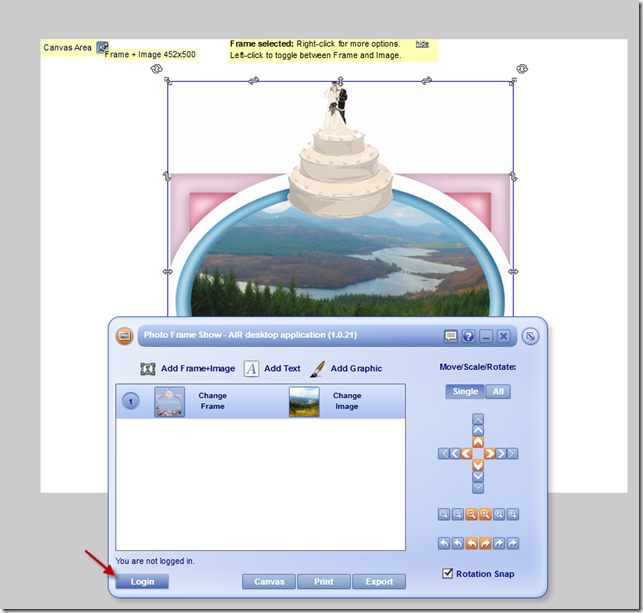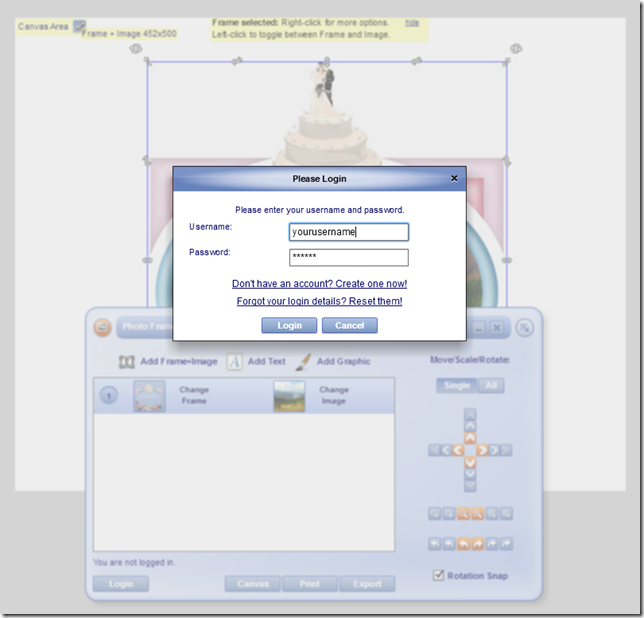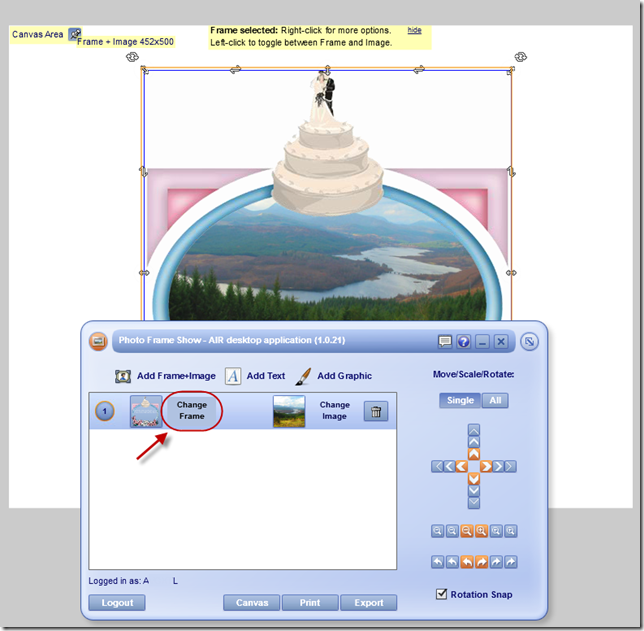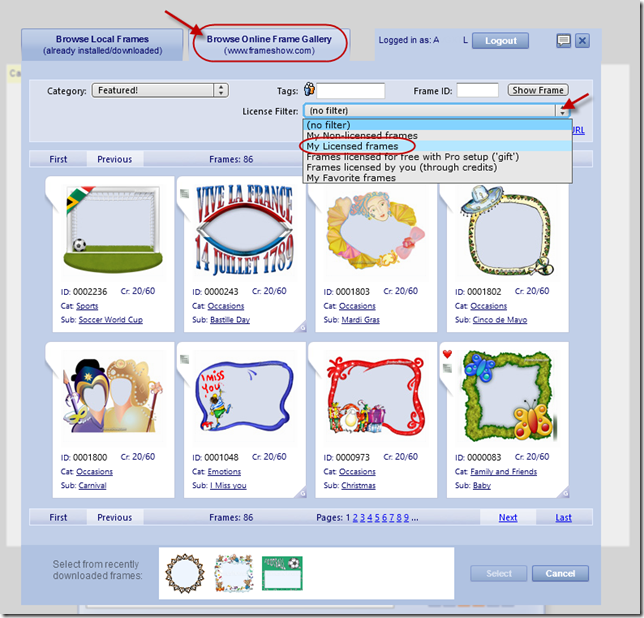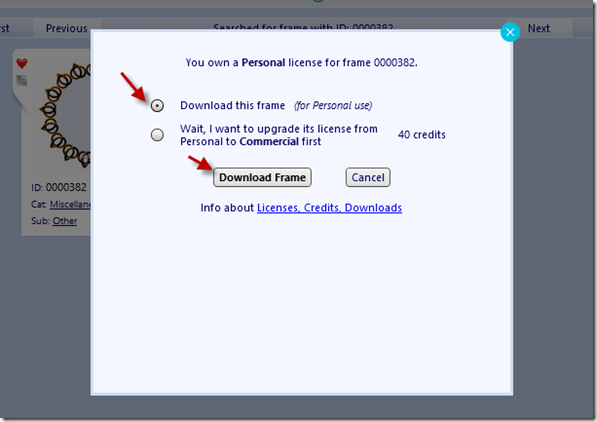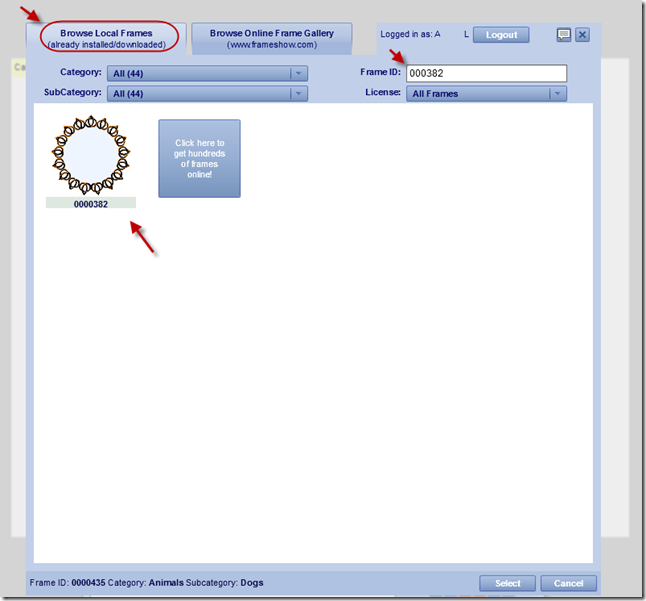June 17th, 2014How to download your purchased photo frames
Hello everyone!
Here are the steps you need to download your purchased frames.
Step 1: Open your Photo Frame Show desktop application.
Step 2: Login to your account. Click on the Login button on the bottom left corner of the application.
On the popup box that appears, insert your username and your password and click Login.
Step 3: Click on Change FrameStep 4: On the window that appears, click on the “Browse Online Frame Gallery” tab and then on License Filter choose “My Licensed Frames”.
If you know the ID of the Frame you want you can just type it in the Frame ID field and click Show Frame.
Step 5: Mouse over the frame of your choice and a menu appears. Click on Download Frame.
A popup window appears, select the ”Download this frame” and then click “Download Frame”.
The frame is downloaded in your local gallery, so each time you open your application you have that frame locally.
Enjoy!
Regards,
The Photo Frame Show Team.
Like us on Facebook – Follow us on Twitter
Tags: download, frame, frame application, frame gallery, photo, photo frame, photo frame show