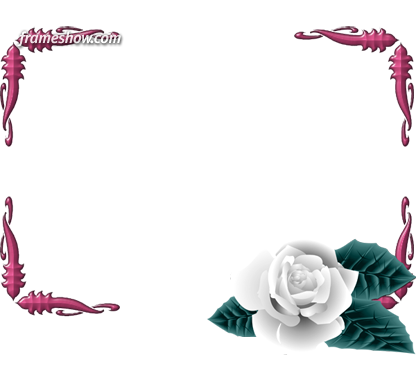Hello everyone!
Here are the steps you need to install, activate and login to your Photo FrameShow Desktop Application.
Step 1: Go to Photo FrameShow download page (http://www.frameshow.com/download-next-air.htm).
Step 2: You have 2 options Automated One-Step Install and Manual Install. We suggest you to go with the One-Step Automated install process.
Step 3: Click on Install Now and follow the steps to finish the installation.
![image_thumb[8] image_thumb[8]](http://www.frameshow.com/pics/blog/How-to-install-activate-and-login-to-Pho_EBAA/image_thumb8_thumb.png)
Step 4: After you have installed Photo FrameShow Desktop Application you need to sign up for your Pro account. Go to http://www.frameshow.com and click on Sign Up.
![image_thumb[16] image_thumb[16]](http://www.frameshow.com/pics/blog/How-to-install-activate-and-login-to-Pho_EBAA/image_thumb16_thumb.png)
On the window that appears, insert your Pro Account ID and click on Sign up.
![SNAGHTML1f4d734f_thumb[2] SNAGHTML1f4d734f_thumb[2]](http://www.frameshow.com/pics/blog/How-to-install-activate-and-login-to-Pho_EBAA/SNAGHTML1f4d734f_thumb2_thumb.png)
Step 5: After you have Signed up for your Pro Account, you can open Photo FrameShow Desktop Application on your computer. Login so that you can have access to your purchased frames. Click on Login, insert your Username and Password and click the Login button.
![clip_image002_thumb[3] clip_image002_thumb[3]](http://www.frameshow.com/pics/blog/How-to-install-activate-and-login-to-Pho_EBAA/clip_image002_thumb3_thumb.jpg)
After you have logged into the application, you are able to browse through the frames and create your framed photos. Then, you can save (export) the framed pictures you have created as PNG, JPG or BMP images on your computer.
Enjoy!
Regards,
The Photo Frame Show Team.
Like us on Facebook – Follow us on Twitter
Tags: activate, application, framed photo, frameshow, install, login, photo, photo frame
Hello,
These are the steps for activating your application (standard version):
1. Make sure you have the latest version of Photo Frame Show (Go to Help->About). If you don't already have the latest version please download from http://www.frameshow.com/download.htm and Install.
2. Get Installation ID

3. Log into your Pro account USER AREA, and click on the "Desktop Activation" option under the "Photo Frame Show Info" section.

4. Get Activation Code and Activate program
Copy and Paste the Installation ID to the relevant area

Click on the "Get Activation Code" button, go back to the Activation dialog and enter the User Name and Activation Code you just got

Click on the "Activate" button to complete the activation process
Please feel free to contact us if you need further assistance.
Regards,
The Photo Frame Show Team.
Like us on Facebook – Follow us on Twitter
Tags: activate, application, desktop, download, frameshow, installation, photo
We have launched a new Online Frame Gallery that includes a new and improved interface design, a series of new Frames (and average of 1,000 new frames) based on existing and new Categories and Subcategories, as well as enhanced search and display features which offer added value to the user's navigational experience.
--------------------------------
New and improved interface design
--------------------------------
We changed the look and feel of the Online Gallery and have made it an even more complete and user-friendly home base hosting an increasing amount of frames which you can use to enhance your digital photos with.

--------------------------------
New Frames
--------------------------------
We have added a series of new frames (average of 1,000) to the Frame Gallery. The new frames are based on new designs and advanced techniques which in turn offer you higher quality results. This has been achieved through a team of experienced and creative designers that use different techniques/styles in order to offer you a wide range of tasteful and high quality frames to add to your photos.
EXAMPLES OF FRAMES
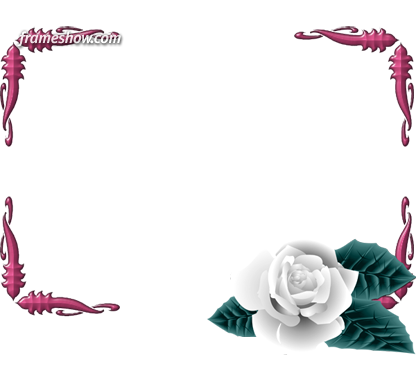

--------------------------------
Enhanced Features and Usability
--------------------------------
We have taken our new system to the next level and have added a series of new features and usability options which offer added value to the user's navigational experience.
- You can search based on frame ID, category/subcategory, etc.
- You can preview the frame.
- You can use ANY FRAME YOU WANT and add it to a photo, edit, and send it as an e-card, in just a few clicks
Regards,
The Photo Frame Show Team.
Like us on Facebook – Follow us on Twitter
Tags: design, frame, frames, frameshow, gallery, photo
![image_thumb[8] image_thumb[8]](http://www.frameshow.com/pics/blog/How-to-install-activate-and-login-to-Pho_EBAA/image_thumb8_thumb.png)
![image_thumb[16] image_thumb[16]](http://www.frameshow.com/pics/blog/How-to-install-activate-and-login-to-Pho_EBAA/image_thumb16_thumb.png)
![SNAGHTML1f4d734f_thumb[2] SNAGHTML1f4d734f_thumb[2]](http://www.frameshow.com/pics/blog/How-to-install-activate-and-login-to-Pho_EBAA/SNAGHTML1f4d734f_thumb2_thumb.png)
![clip_image002_thumb[3] clip_image002_thumb[3]](http://www.frameshow.com/pics/blog/How-to-install-activate-and-login-to-Pho_EBAA/clip_image002_thumb3_thumb.jpg)