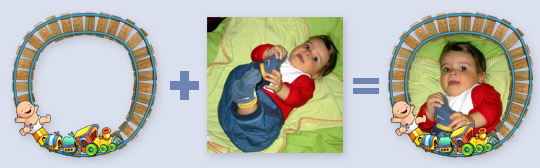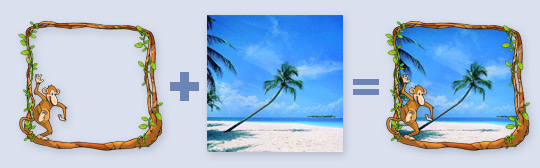|
|
Choose a frame, embed a photo, add your message/video/music. Sample Frames: ...and many more frames! Make your photos unique: Turn your images into original and impressive creations in just a few steps with our digital photo software: Photo Frame Show. With Photo Frame Show you can add stylish and fun frames to your digital photos, blend them with your desktop, enhance your online albums, web pages, blogs, mobile wallpapers and more! Make your desktop unique: Frame your own photos with your desktop and create an original, personalized, as well as fun desktop wallpaper in just seconds. In just minutes create an eye-catching desktop view by giving it an original look! Make your web presence unique: Do you publish web pages? Our digital photo frame tool is also suitable for website or blog owners who want to give their pages an impressive look! For example, easily create snazzy promotional images and attract customers to the desired click, or create nice framed avatars. Simply select the image that you want to enhance, frame it, upload it, and give your web page/blog a personalized style! Create personalized eCards: Create original, eye-catching, fun photo ecards for any occasion FREE! Frame your digital photos, add text, video, music, and send them as E-Cards to your friends in just a few clicks. Upload your photo ecards or use photos, videos, music from popular web services such as:
Our latest blog posts: How to download your purchased photo frames - June 17 Hello everyone! Here are the steps you need to download your purchased frames. Step 1: Open your Photo Frame Show desktop application. Step 2: Login to your account. Click on the Login button on the bottom left corner of the application. On the popup box that appears, insert your username and your password and click [...] Mother’s Day Photo Frames and e-cards - May 6 Hello everyone! On Sunday 11th of May, 2014 we celebrate Mother’s Day. It’s a day dedicated to Mother all over the world to honor them for their love and tender. In frameshow.com you will find a wide variety of photo frames to decorate your mother’s photos and create beautiful e-cards. Happy Mother’s Day frame to [...] Easter photo frames and e-cards - April 8 Hello everyone! Easter is getting closer. Create nice framed photos to send as e-cards to your family and friends. Here, you will see some of our Easter photo frames that you can use to create your personalized ecards. You can use a nice red Easter egg photo frame and a nice image in order to [...] Testimonials: "It's a great example of what user-friendly programs are all about and the perfect tool for adding lovely frames to our photos. Well done!" Cynthia Mylton
"Easy and fun to use program, fast and resourceful customer service. Good combination!" Gerhard Schmidt Photo Frame Show News:
|
Photo Frame Show - Digital Photo and Desktop Enhancement Software: Frame photos with ease! |
MySQL said: